Steer has a Business Continuity plan in place to be used when a major incident has the potential to cause disruption to business activities.
In the event of such an incident occurring outside of office hours, you are advised to use Webmail and the VPN to access your desktop, emails and folders.
How to access Webmail
We provide a Webmail facility which allows you to access your emails, calendar, contacts, etc. whilst working remotely.
Click here for instructions on setting up Webmail
How to access VPN
You will need to use Microsoft Multi-Factor Authentication (MFA) when using VPN.
If you have a Steer laptop, you can connect to the VPN and access the Steer network.
Click here for instructions on how to connect to the VPN
Teams app
You can download the Teams apps to your mobile to access your calls and IM.